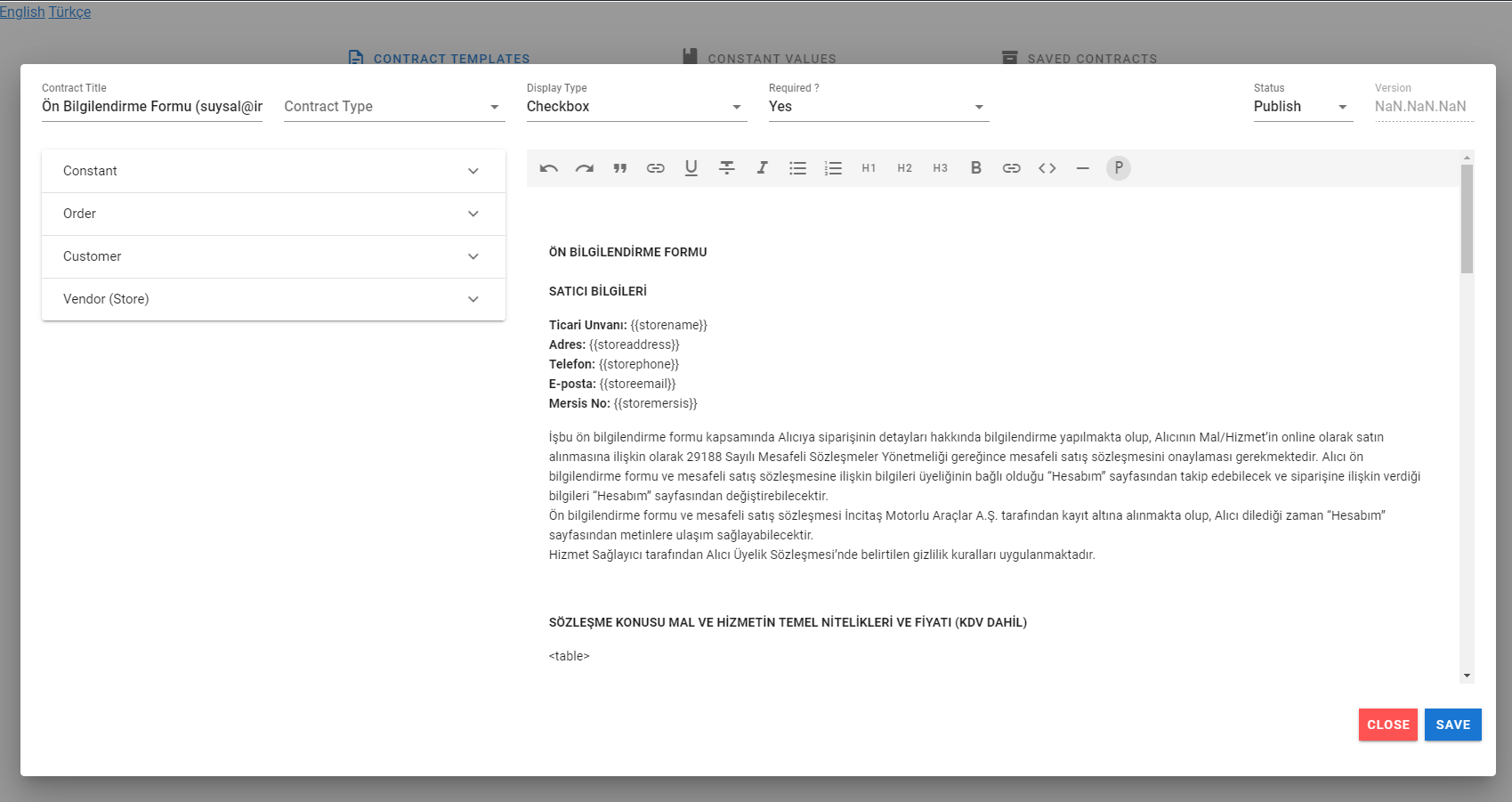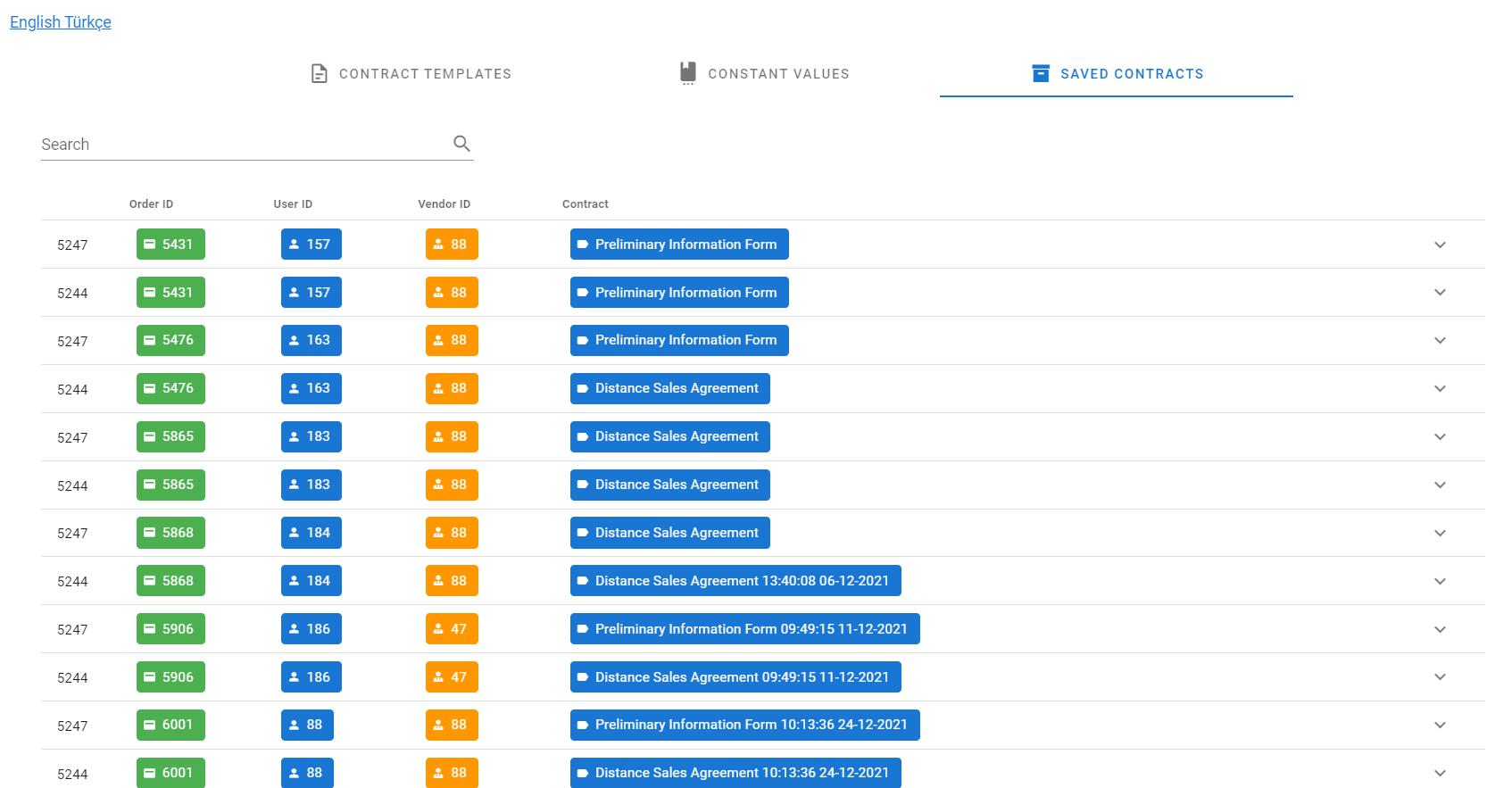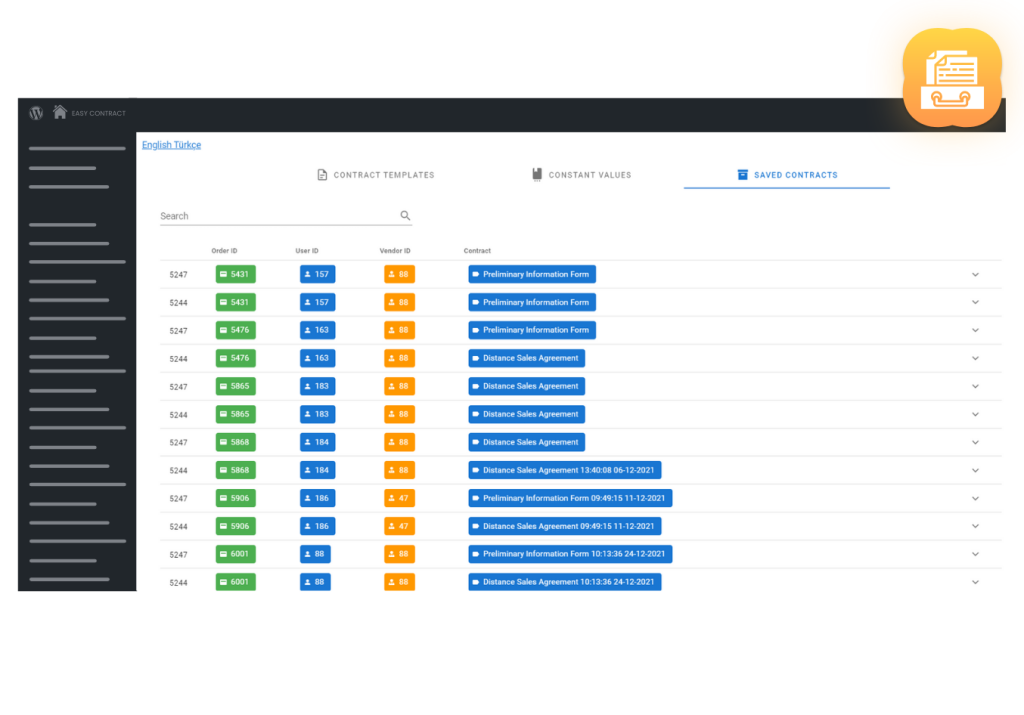Menu
- Products
-
Easy Multi Address
We produce digital solutions for WordPress and WooCommerce.
Dokan Catalog Mode
We produce digital solutions for WordPress and WooCommerce.
Easy Give
BackWe produce digital solutions for WordPress and WooCommerce.
Easy Contract
We produce digital solutions for WordPress and WooCommerce.
Easy B2B
We produce digital solutions for WordPress and WooCommerce.
-
- Blog
- About Us