
Website speed is extremely importan factor for high performance in search results and for visitors to surf within the site comfortably. The website speed factor, which gained more importance especially after Google’s speed update in 2018, is an extremely important detail that should not be ignored in SEO studies. So, what are WordPress site acceleration techniques?
Because in todays Worlds most users goonline on mobile, its usability and speed became more important than ever. Google regards those factors important while determining the position in the search results and determines the ranking accordingly.
WordPress Site Acceleration Techniques
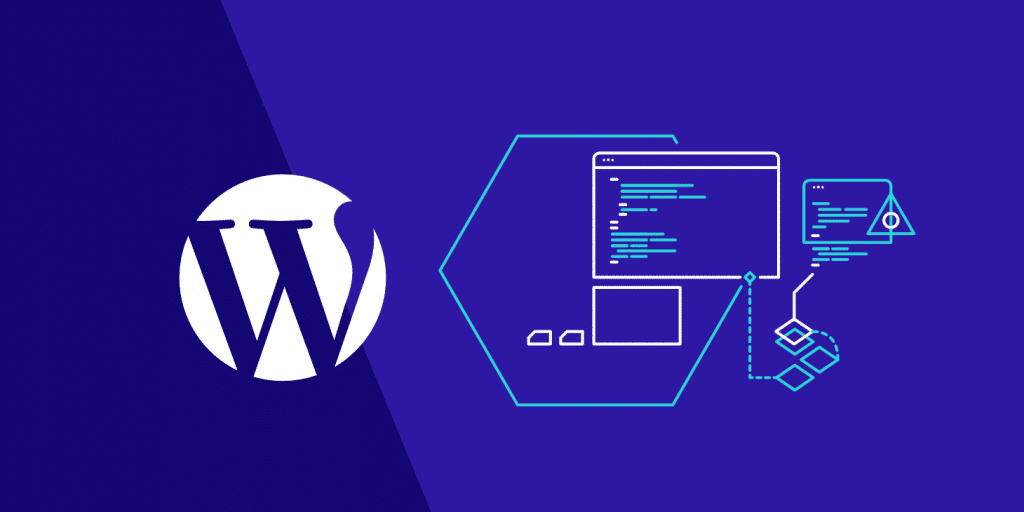
As we know, WordPress is the most used content management system in theworld. Almost one in four sites prefers WordPress infrastructure. This emphasize the importance ofsite speed and someadvice is needed to increase site speed with WordPress.
Below are usefull recommendations for WordPress site accelerationtechniques:
1. CacheUsage
Cache prevents the source files from being loaded each and every time as people visit your website frequently. In thisway, the opening speed for visitors to your page can be at a high level, while there will beno slowness.
You can use the Cache system with plugins such as WP FastestCache, WP SuperCache, Autoptimize, W3 Total Cache. You just need to install and activate one of these plugins.
2. Visual Optimization
One of the WordPress site acceleration techniques is image(visual) optimization. Providing high quality images for users, who visit your website, is the one of the common goals for site owners.While you can add higher quality images to your site for users needs and content richness , it could cause slowdown on pages with images. In order to prevent this low speed, visual optimization should be done and the size of the images should be reduced to a minimum size. You can make visual optimization processes more practical by using plugins such as Compress JPEG & PNG images, Smush Image Compression and Optimization. If you want to optimize and reshape the images with manual operations, you can use Image Compression.
3. HTML Optimization

WordPress site acceleration techniques also include HTML optimization. Compressing HTML codes is important for page opening speeds. People who visit the page may have a negative experience in the loading part of the HTML codes. Site speed may be slow. In order to avoid this problem HTML compression should be done .this compression processcan be done with plugins such as: WP SuperCache, WP FastestCache, W3 Total Cache
4. JS Optimization
Optimizing the JavaScript files on your web page will positively affect the loading speed of the site. Thanks to JavaScript optimization, page opening speeds will be better than what it was before. There is a wide variety of plugins you can use to do JS compression such as;Autoptimize, FastVelocityMinify, WP SuperMinify.
5. CSS Optimization

Among WordPress site acceleration techniques CSS optimization is also very important. In order to benefit in terms of speed of webpage compressing CSS stylefiles is another important work. Eliminating unnecessary code in these files and removing unnecessary spaces will have a positive effect on pages peed.
In order to optimize CSS files you can use plugins such as; WP FastestCache, WP Rocket, Autoptimize, and WP SuperMinify.
6. ReducingtheNumber of Requests
Visitors making request to the server to call the pages to acces all JS and CSS files. This uploading call request can cause page speed to be slow if there are many seperate JS and CSS filesto be called, By combining CSS files, it is possible to organize all code to call from a single file. This will reduce the number of requests. Same can also be done for JavaScript files. You should not forget to make a backup before the application.
If you are looking for different add-on solutions for your web page; You can browse the GurmeWOO options and offers. We can also meet your special needs.
